An exercise in Google Adwords.
A few days ago I started a small experiment which would show me many things regarding Google Adwords, and in general the way Google advertising works, the way people think, and what can be done. To get this experiment actually useful I made an ad for … wait for it … Dropbox.
This ad was imitating realistic Dropbox ad.
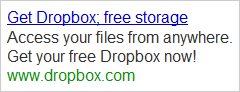
This is the exact ad I used, might not be the best literary masterpiece but it served it’s purpose as you will see.
The catch? The catch is that the link this ad leads to has my Dropbox referal code in it. Basically, I was advertising Dropbox and each time someone downloaded and installed it, I got 250 MB extra space.
Of course, I am not the only one trying to boost up Dropbox space through Google Ad network. There are other smart people in the world as well (gasp!). So we will have somewhat of a competition here as well!
The experiment ran for 3 days, with minor changes in each day. Budget for ads was limited to 8$ per day.
DAY ONE
I have setup the ad to trigger on lots of keywords including “dropbox” “get dropbox” “online storage” “free cloud storage” and similar. Ads would show almost all over the world, I did not care who installed Dropbox via my referrer code.
I have setup the ad so the click was about 1$, meaning that I get to have 8 people clicking the ad before my budget runs out.
Day one finished with about 200 ad impressions, 8 clicks (full budget) and of those 8, 2 installed Dropbox. That is a permanent 256MB of online space for 8$. Meh, I can do better.
DAY TWO
I have removed the general keywords, and left only “dropbox” and “get dropbox”. Same budget, same cost per click.
By narrowing down keywords, I made sure that only people interested exactly in Dropbox get to see the ad. If my ad was triggered from “free cloud storage” and people clicked on my ad, chances are that Dropbox is NOT what they are looking for.
On day two, because of this focused keywording, I got 4 ( out of 8 ) people installing Dropbox through my referrer code.
But I can do better.
DAY THREE
I have lowered the value of cost per click. I would now give only $0.20 per click, while staying on the same budget of $8 for a day.
Whoom, increased number of clicks due to better efficiency of my budget vs. cost-per-click. On day three I got nine people to sign up for Dropbox via my ad. That’s 2.25 gig of permanent online storage for $8. Not bad.

I have stopped with further experiments for now, as I have learned few key things regarding Google Adwords. As you can see, three more people have signed up but did not yet install Dropbox. Maybe they will. I hope they do!
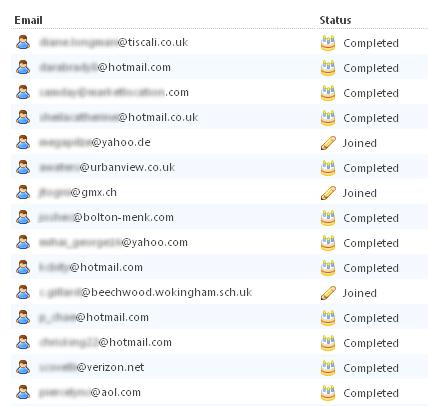
The competition has daily budget as well. Just because at this given moment you can see ads from your competition, it does not mean their ads will be on Google two hours from now. People will click on their ads and eat their budget. When it runs out, next bidder will pop in. That’s why I was able to sneak my ads in even tho I gave only $0.20 per click. After my competition burned their budgets with higher CPC values, I popped in.
If you have digital goods and basically consider whole world your viable target, you do not have to be present 24/7 on the ad networks. My ad was running for only 15-30 minutes before my daily budget burned out and that was enough to achieve my goal. Instead of thinking how much cash you need to invest in advertising, think about how much users would satisfy you and optimize your budget and cost per click according to that. If you give lower cost per click, your ad will appear after your competition burns through their budget, but what do you care? You will then pop in, your budget will allow you more users clicking on your ad resulting in higer conversion number on your site.
Anyways, I have to upload some photos into my 6 gig Dropbox.


One thought on “An exercise in Google Adwords.”